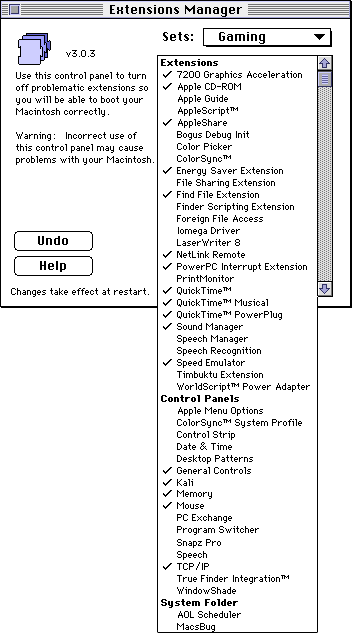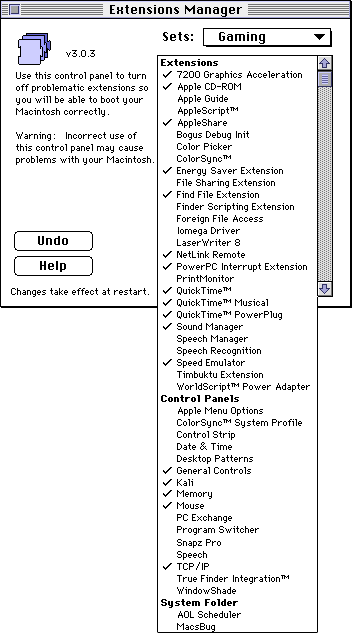
This is a screenshot of the Extensions Manager included with System 7.5.5 and earlier. Here's my typical "Gaming" set (showing the full list at once, with help from PhotoShop).
Why don't I indiscriminately turn them all off, or just hold down the shift key on start up? Because you want to have at least some minimum functionally with your computer. Obviously, if you disable all extensions, you won't be able use such things as Kali. Other control panels, such as Memory or Mouse take up very little RAM, or do not try to run in the background (in these two example, they merely modify PRAM).